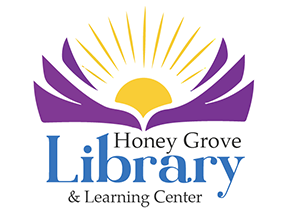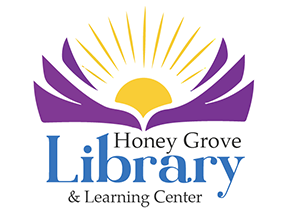How Do I...?
Download the Libby App
Go to your phone/laptop/tablet app store and search for Libby, by Overdrive
Download and Install the App
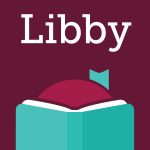
Use Your Library Card to Access Libby
- Center Icon on the lower portion of the app is where you’ll add your information.
- Under your Libraries, Add Library
- Search for Honey Grove Library & Learning Center or by Honey grove, or by zip-75446
- Add the Northeast Texas Digital Consortium with our Name to proceed to the next step
- Next, click on Sign in With My Card
- Click on us, the Honey Grove Library & Learning Center
- Then enter your Library Card information
- the Last 4 Digits of your Library Card Number & your password (Your Last Name lowercase).
- Click on next to continue.
- You now have access to thousands of ebooks, audiobooks, etc
Learn How To Check Out Items or Place Holds
- Upon finding the book you’d like to check out, click on the cover and scroll down until you see the borrow button.
- A confirmation page will show the option of borrowing for 7 days or 14 days at the top with 14 days as the default setting.
- Finalize with the Borrow button. The item will start downloading automatically.
- Upon first-time users, you’ll be asked to select how you’d like your notifications for the Libby App.
- Once downloaded, you can immediately choose to read or listen to your chosen item.
- There are limited downloadable links for these items, however.
- In these cases, you will need to place a hold and wait for your turn to download the item.
- When this is the case, in place of the Borrow button will be a Place Hold button.
- You will be notified when it is your turn to have the link.
Learn How To Return Items
- On the lower menu of the App is an icon that looks like stacked books.
- This is your “Shelf” which contains which items you currently have checked out or placed on hold.
- Select the item you wish to return before the due date.
- Click on Manage Loan and select Return Early.
- Finalize the step with the Return button.
If you are having any issues or trouble, you may always call 903-378-2206, email library@honeygrove.org, or ask at the Check-Out Desk for assistance with any of these items. We will be happy to assist you!